S-MATE, a new 2022 product from Sonoff, is the first switch module in a new wireless technology solution called “eWeLink-Remote”.
What is eWeLink-Remote technology?
To complement WiFi or Zigbee-based smart control, Sonoff and other eWeLink devices typically used 433MHz RF remote control for wireless local remote control in the past.
eWeLink-Remote is a brand new RF-like technology for local remote control that Sonoff introduced in Sonoff Mini R3 and Sonoff S-MATE products in early 2022, but more eWeLink-Remote products will be available soon.
eWeLink-Remote is a special Bluetooth-based data transmission for smart home devices that offers several advantages over RF:
- wireless remote control of the eWeLink-remote is capable of a much longer range than RF, up to 150 meters in open-air, which can be up to 3-5 times the RF range;
- for eWeLink-Remote pairing, you do not need to physically access to the products that store the pairing, as there is no need to press a button on it, the pairing is started in the app;
- the pairing can also be easily deleted in the app;
- no separate gateway is required to remotely control additional WiFi or Zigbee products without eWeLink-Remote technology (contrary to RF which requires an RF gateway), as products with an eWeLink-Remote receiver (such as Sonoff Mini R3) are also eWeLink-Remote gateways and can transmit the switching command to other devices via the eWeLink cloud according to the Scene settings;
So Sonoff S-MATE is an “eWeLink-Remote” remote control module that sends a switching signal to a smart device equipped eWeLink-Remote receiver, such as the Sonoff Mini R3. The switch connected to the three inputs of S-MATE can be paired with up to three different eWeLink-Remote receiver devices, i.e. up to three separate Sonoff Mini R3s can be connected with a three-button (or three one-button, one two-button and one-button) switch connected to an S-MATE .
Sonoff S-MATE is also compatible with toggle and momentary switches, all you need to do is set a hidden switch on the side of the S-MATE module to match the type of switch.
However, the switches connected to the S-MATE inputs can be used not only to connect the Sonoff Mini R3, but also to control other Sonoff, SmartWise, etc. devices without the eWeLink-Remote function. You can create smartScenes in EweLink app to use S-MATE switches as triggers to switch an eWeLink device as action. Such Scene-base switching would need internet connection to work (just as any other scenes), paired directly with an Mini R3, which works even when your WiFi network is down or offline.
So Sonoff Mini R3 has an “eWeLink-Remote” receiver which doesn’t use the 433MHz RF technology, but a new Sonoff-specific technology that probably uses a Bluetooth Low Energy technology for the wireless remote control. According to the manufacturer’s description, the wireless remote control of the eWeLink-Remote is capable of a much longer range than RF, up to 150 meters in open field, which can be up to 3-5 times the RF range.
How to use a Sonoff S-MATE?
Sonoff S-MATE has an “eWeLink-Remote” transmitter and the Sonoff Mini R3 (available as a separate product) has an eWeLink-remote receiver. The Sonoff Mini R3 must be connected to the electric device, such as a lamp, with a live and neutral wire, which is necessary for the device to operate anyway, so it is available there in all cases. And the Sonoff S-MATE can be placed in the wall socket for conventional switches connected only to phase wires, it will be able to detect the connection on the wall switch and send remotely control a sonoff Mini R3 via the wireless eWeLink-Remote method.
Sonoff S-MATE has 3 switch inputs, that is, it can detect the switching of a three-button switch or a 1-button and a 2-button switch, or three one-button switches, and each S-MATE can be paired with up to 3 different Sonoff MINI R3 relays wirelessly:
It is good to know that the inputs (L), (L1), (L2), (L3) in Sonoff S-MATE are connected inside, they are only there to provide a convenient way for connecting the wires, Live wires are not necessary for the operation of the S-MATE module. In other words, Sonoff S-MATE can detect switching not just from a 230V AC powered wall switch, but a wall switch without any wires, as it is powered by a CR2032 battery, so even if the switch and the lamp is not wired with each other.
When pairing Sonoff Mini R3 and Sonoff S-MATE, Sonoff Mini R3 acts as an “eWeLink-remote” gateway or hub, so the switch connected to a Sonoff S-MATE allows you to control other eWeLink devices, too. All you have to do is to create a Scene in the eWeLink app and define which other eWeLink devices you want to switch from your wall switch. As usual, smart Scenes require Internet connection to work, except for the case when we control the Mini R3 relay from the S-MATE module, which works even it you are offline:
Product features:
- Small Wireless Wall Switch Module – typically fits into a wall outlet behind a live-only traditional switch;
- Wireless switching – can also be installed in a wireless switch behind a conventional switch;
- Fits into a standard circular EU socket, however a bigger depth fitting box is recommended;
- eWeLink-remote switch module – paired with the Sonoff Mini R3 (or other unit equipped with an eWeLink-Remote gateway) that receives the signal from the S-MATE eWeLink-Remote and transmits it to other eWeLink devices via the cloud;
- Switches the paired Sonoff Mini R3 without internet connection, however, an Internet connection is required to connect other eWeLink devices;
- Can be controlled with a conventional switch: monitors the switching of momentary or toggle switches based on triggers coming from up to 3 switch buttons;
- Battery operation – a CR2032 coin-cell battery is required for operation, which is included with the device at the factory;



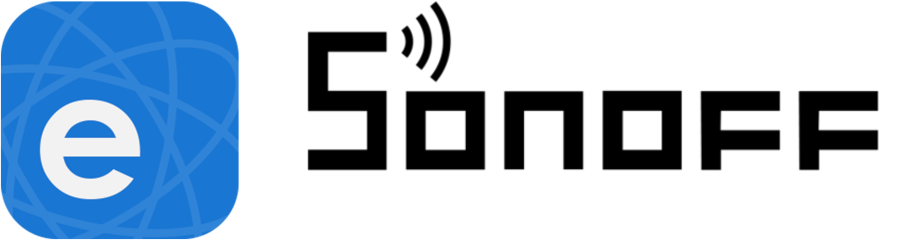
Reviews
There are no reviews yet.