Sonoff DC WiFi controller 2 channels
Power supply – 5 V Micro USB or 7-32 V AC/DC
Control via the eWelink application or after uploading alternative software using other methods.
3 operating modes: monostable (pulse), bistable (self-locking), with time delay.
Application:
The switch is perfect for controlling lighting, gates, actuators, door control, button signaling, computer control, access control, voltage-free control – heating furnaces, control of 230 V devices.
Works with Google Home, Amazon Alexa, IFTTT
Connect it to your gate module in place of the manual button contacts and you have a smartphone-controlled garage door.
The device is intended to control other electronics and does not have a housing.
Application:
The switch can be used to control access, turn on a computer, garage doors, etc.
Input power supply: AC/DC 7-32V or USB 5V/500mA
Two input interfaces: 7-36V or micro USB 5V
Output: 0 V – NO/COM/NC x2
Channels: 2
Dimensions: 105x34x17 mm
Operating mode: monostable/bistable/variable
Input voltages: 5V DC or 5V/7-32V AC/DC
LEDs: 3 LEDs that indicate working mode, WiFi status, relay status.
Operating conditions: -30° C to 45° C, humidity less than 95%
Wi-Fi standard: 2.4 GHz
WEP/WPA-PSK/WPA2-PSK security mechanisms
NC: Normally closed relay – normally closed
COM: Common
NO: Normal open – normally open
Full support for the eWelink application!
Connect this device to your Sonoff ecosystem.
Possibility to select the channel state after power recovery – on, off, save
Possibility to set a time loop, stopwatch in the application, after starting the switch will automatically turn off after a specified period of 1 min-99 h
Setting a schedule for up to 8 events per day
Setting the time loop
Possibility to set automation rules in the eWelink software. Create complex rules that bind multiple devices in the application.
Pairing with the eWelink application is the same as in the case of Sonoff devices. Our detailed pairing guide will give you step-by-step instructions.
Modes of operation:
Jog (default) – momentary monostable mode, press the remote control button, the relay will turn on. Release the remote control button – the relay will turn off. Mode not supported by the application, in the application it works monostable – impulse.
Self-locking – bistable mode allows you to turn on devices that remain on until they are turned off by pressing the remote control/application again. Classic relay operation mode.
Variable – turn on one relay and the other will turn off

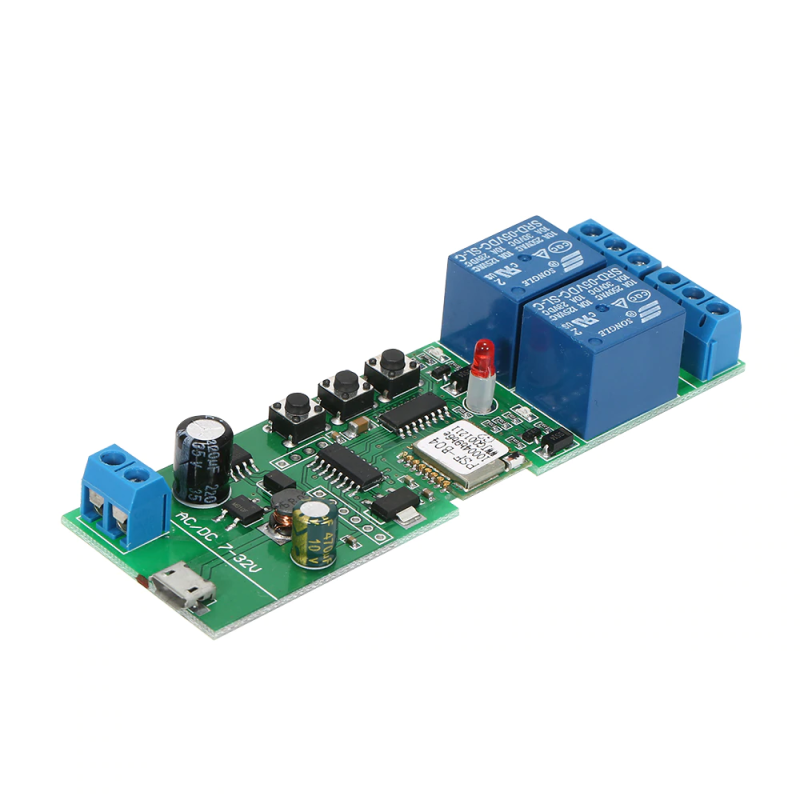

Reviews
There are no reviews yet.