SmartWise B2LW smart light switch – similarly to SmartWise T4 EU 2C switch – works without neutral wire, with live wire input only, so it can be installed as a replacement of any EU traditional switches. It has a built-in WiFi and RF receiver chip, so it can be paired with a wireless second/third etc. RF switch, such as SmartWise RF switches, and thus can be used for two-way switching. It is working with eWeLink app, so it is compatible with Sonoff and other eWeLink app products.
It features physical push buttons, not a touch switch, so if you’re looking for a smart switch that offers the convenience of blindly swiching, which you can switch without having to look at it, but like other smart switches, you can remotely control, schedule and automate just as Sonoff smart switches, this product is the right choice for you.
SmartWise BW product line offers one-, two- and three-button smart light switches and, just as with Sonoff TX smart switches, connect to the eWeLink cloud directly via the WiFi router’s internet connection. They use the popular eWeLink app for remote control and automation, just as Sonoff smart devices.
Equipped with a 433MHz RF receiver, it can be remotely switched from Sonoff RF remote controllers and from the battery-powered SmartWise BWRF RF wall switches, having identical look like the smart switches, which can be used for wireless 2-way and 3-way (etc.) switching.
This is the 2-button, WiFi + RF smart light switch version that requires live wire only, no neutral is needed.
Like Sonoff’s light switches, it can be remotely controlled from the eWeLink app running on iOS (Apple) and Android mobile phones with an Internet connection, allowing you to remotely control the on / off of the light switch and set a shceduled on / off. With the help of the physical button switch, we can of course switch the lamp on the wall, as we would with a traditional touch switch.
The on / off status is also indicated by a small white / green LED on the switch, so even if the switch is installed outside the room, we have feedback about the on / off status of the switch, and we can easily find the switch in the dark with the help of the small LED.
In the eWeLink app, the possibility of remote access can also be shared with family members. It’s a great for smart control of any lights or other electric devices. By using it, you can conveniently turn on or off the desired lights remotely even when you are not at home. Can also be used as a security solution to provide presence simulation, that is, to make the outside world believe you are at home.
SmartWise BW smart switches can also be switched to momentary switching mode or activate auto-off with the help of eWeLink app’s inching feature.
The two- and three-gang versions of SmartWise BW can be set in the app to interlock mode, in which one circuit is switched off when the other circuits are switched on, e.g. these switches can also be used safely for shutter control or other motor control. (In Interlock mode, timing features are not yet available in the eWeLink app.)
Product features:
- Works without neutral, with single live wire only. Can be installed as a replacement of practically all EU traditional switches.
- Product comes with one anti-flicker module, to be installed to one of the controlled gangs. It prevents vibration of small consumption LED lights. It is recommended to use it to switch lights only.
- Physical switch button – a small white LED on the switch indicates the OFF and a green LED light the ON status (WiFi status LED can be turned off in the application, green on status LED does not)
- Size according to EU standard: 86x86mm front of the switch, which is the size of the front according to EU standard
- 433MHz radio control support – can be connected to an RF (radio) remote control, or SmartWise radio alternative switches can be paired with it. ( Works only with fixed code RF remote controls, does not support jump code remote controls.)
- Multi language smartphone App – Free iOS and Android mobile App: eWeLink
- Status Query – The mobile app displays the current status of the switch (on or off)
- Remote ON / OFF – Wherever you are, you can now remotely turn the switch on or off from the mobile phone app over the Internet
- Timing – Several timing functions are available: setting a specific time, setting recurring times, countdown / timer, cycle.
- Auto-off – the light switch can also be set to switch off automatically after a certain time after each switch-on with the “inching” feature
- Momentary switching : the switch can also be set for momentary switching, ie for a short switching of a specified length (eg typically 0.5 or 1 second) with the “inching” feature in eWeLink app
- Interlock mode – the two-gang and three-gang versions can be set in the app to operate in interlock mode when one circuit is switched off while the other circuits are switched off, e.g. the switch can also be used safely for shutter control or other motor control.
- Shared with others – You can give access to e.g. to your family members or others for remote control
- Groups, Rooms – Organize your Sonoff and SmartWise devices into groups and rooms in the eWeLink app
- Smart Control (Scene) – You can also use the Smart Control / Scene eWeLink app to create conditional controls between different Sonoff / SmartWise devices.
- Compatibility – connectable voice control to Amazon Alexa, Google Assistant, and Google Nest
- Sonoff and SmartWise devices are compatible with each other, both using the eWeLink smart phone app.

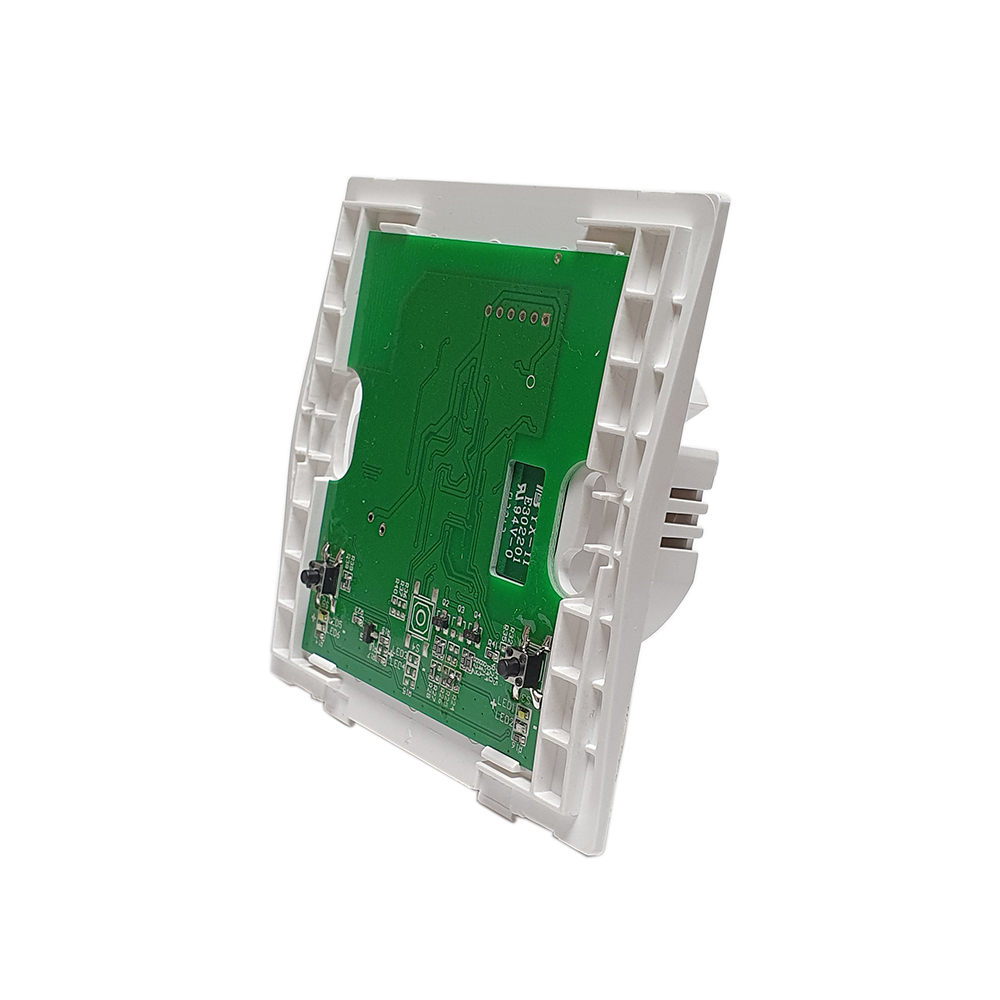

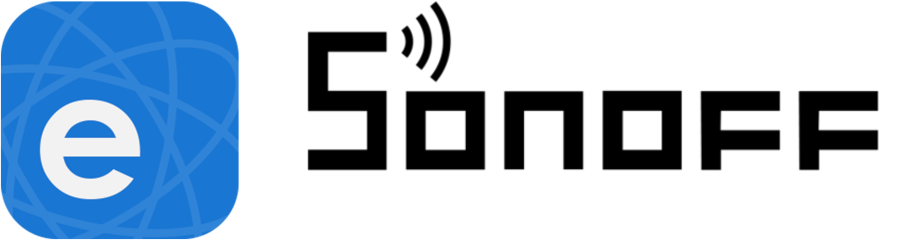
Reviews
There are no reviews yet.